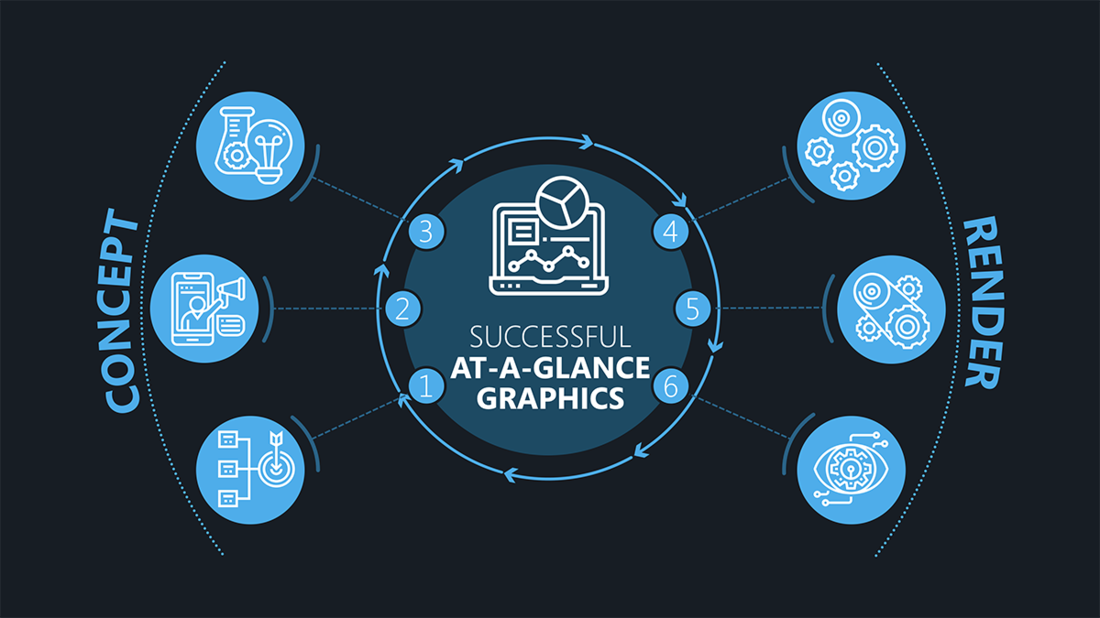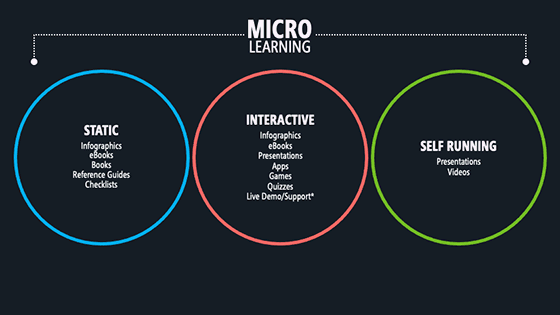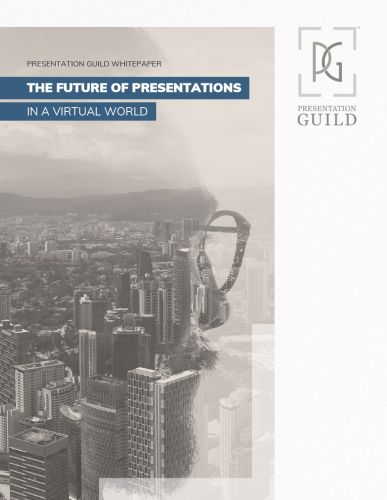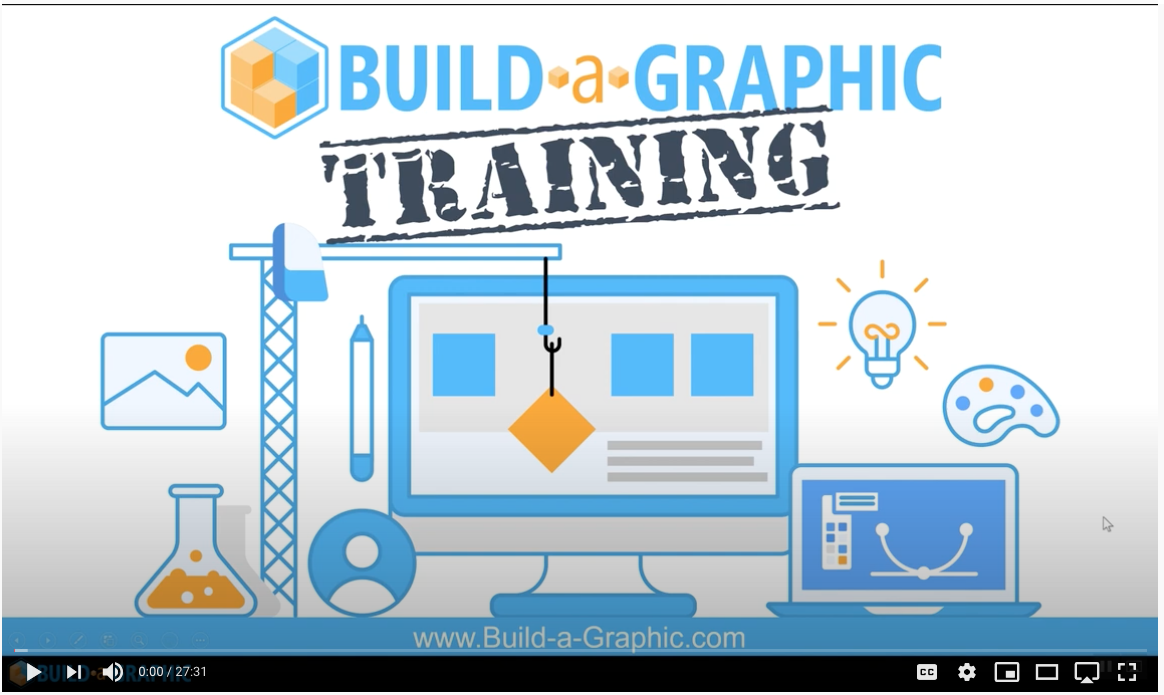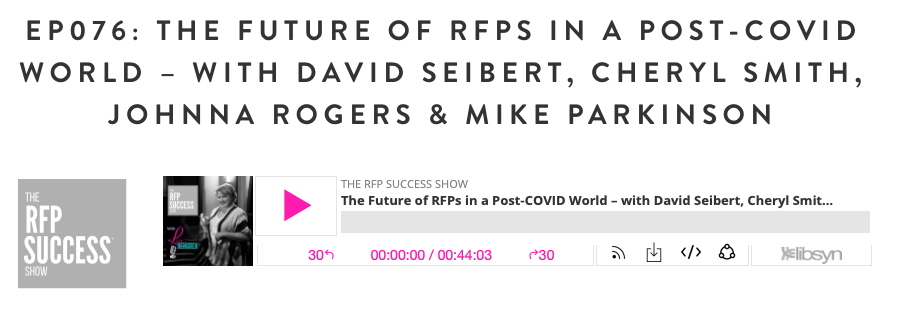Turn a Microsoft Word File into a Presentation
Go from a Word document to a complete PowerPoint deck in minutes! Mike Parkinson shows you how in his latest tutorial on our Billion Dollar Graphics YouTube channel. At the CreativePro conference, Mike left attendees with a valuable design tip. He…