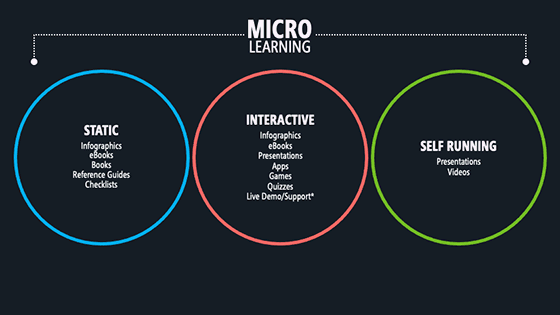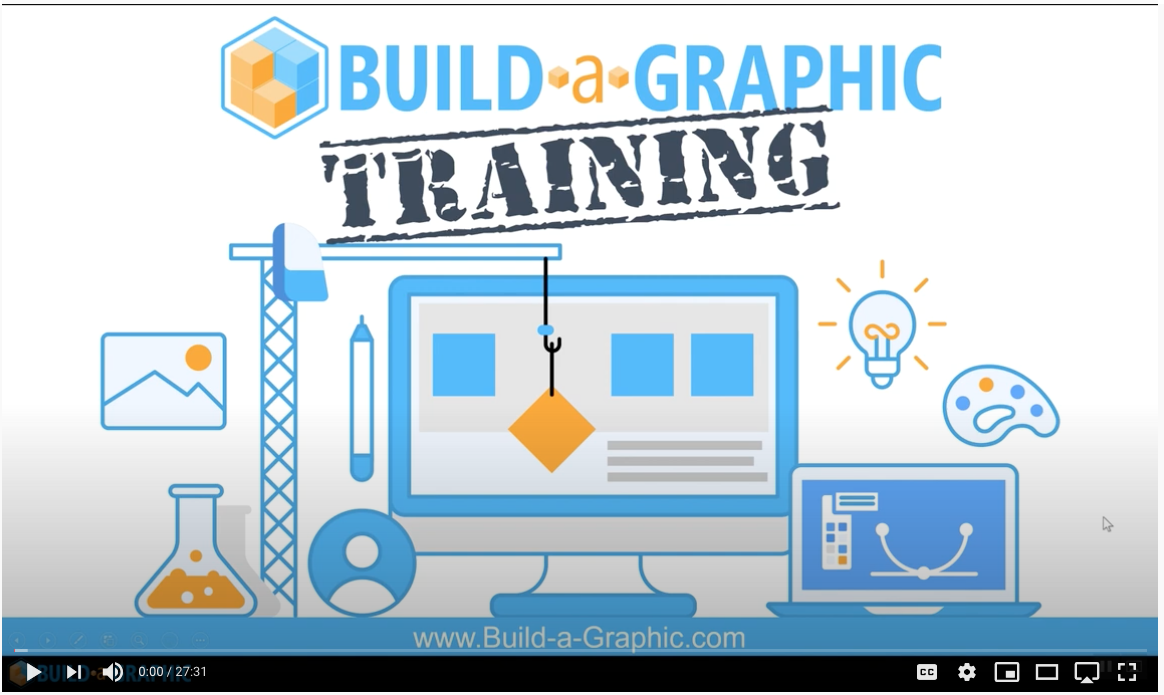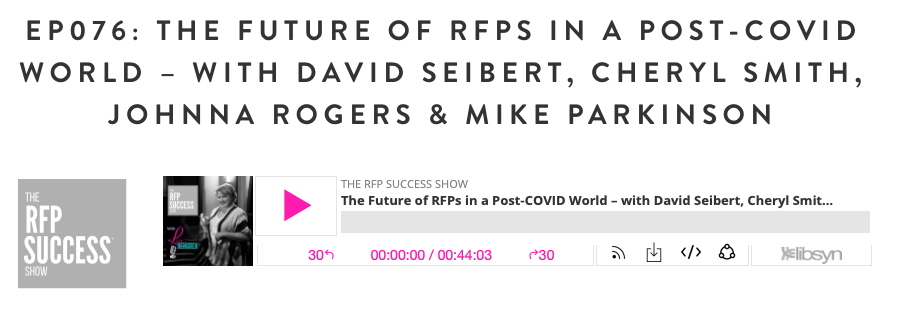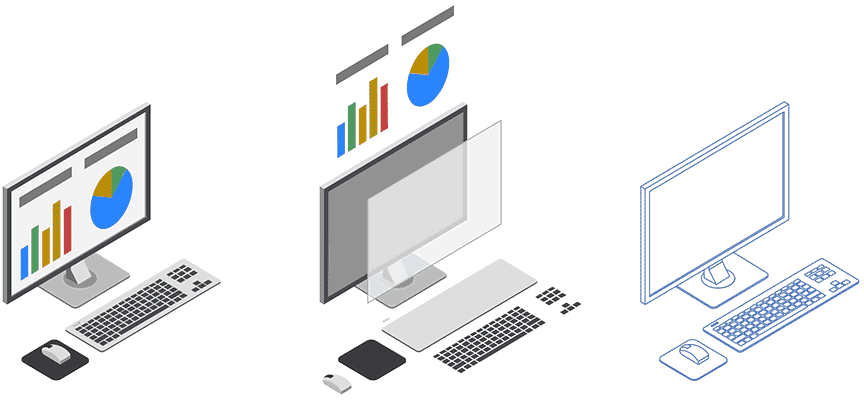From Story to Slides—FREE Webinar
From Story to Slides Recording Now Available! On May 5, 2021, Mike Parkinson gave a free webinar through the Training Magazine Network. In his session, From Story to Slides, Mike taught three techniques to improve learning, recollection and adoption. Plus, he…