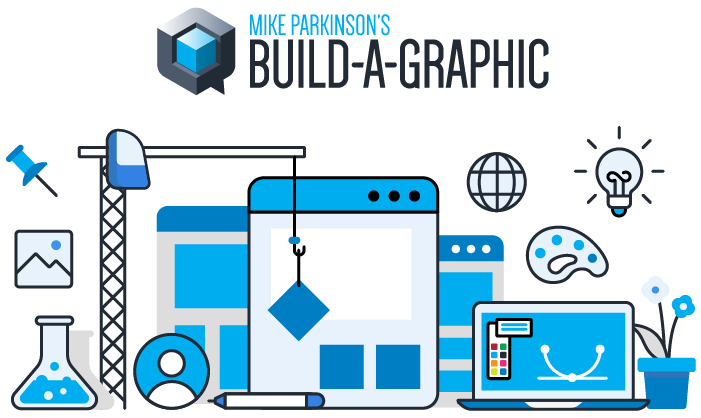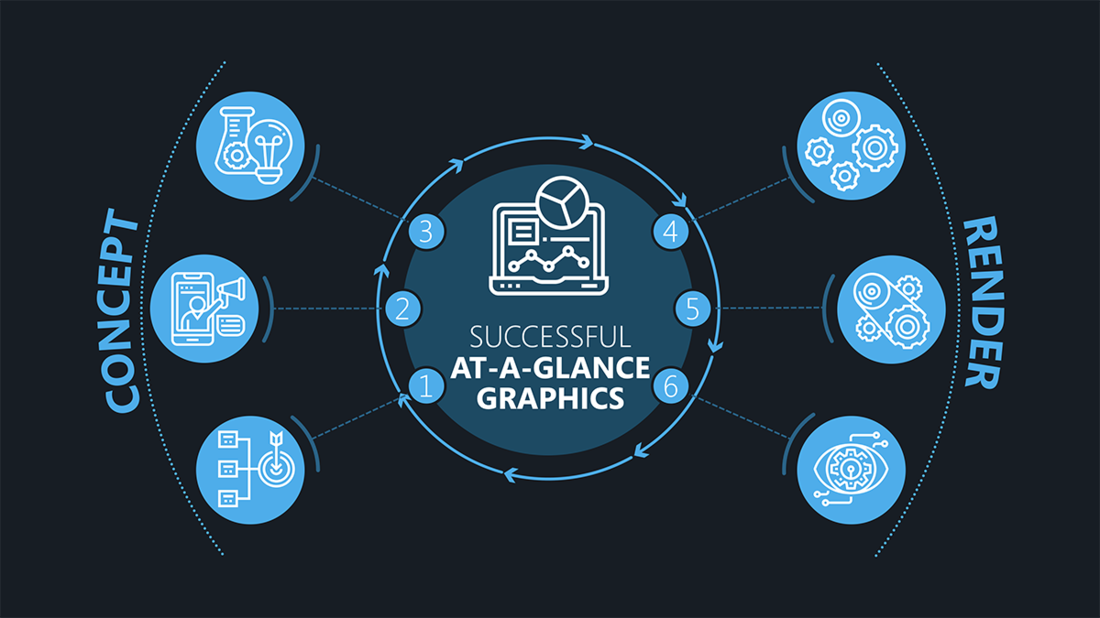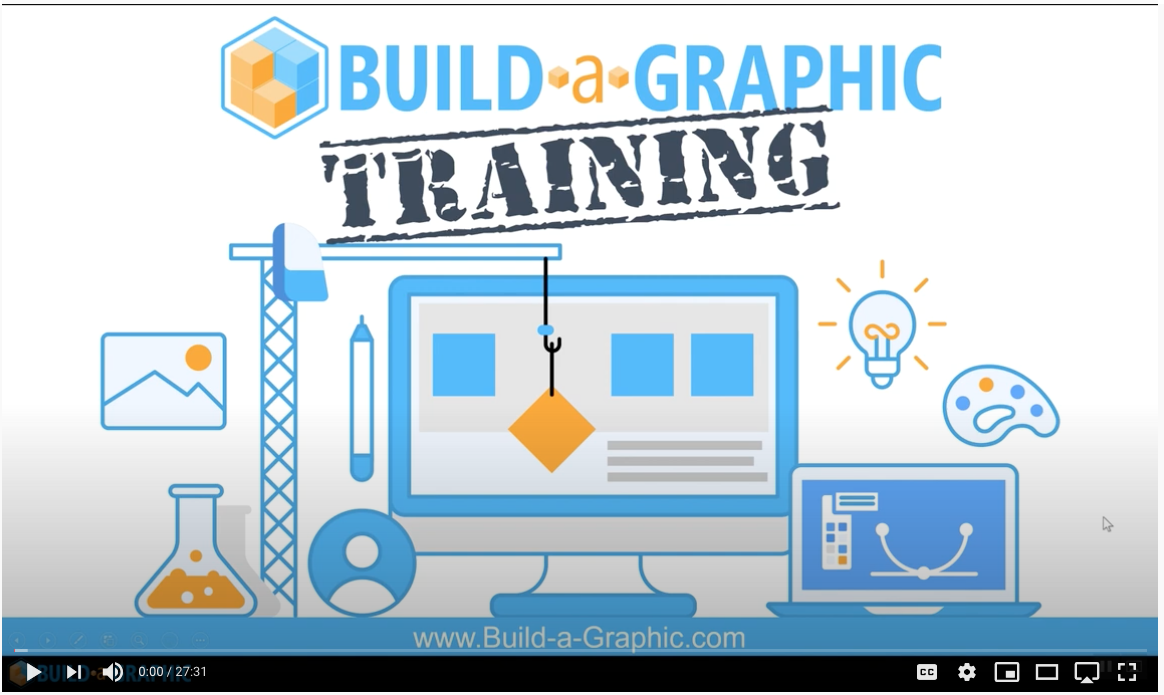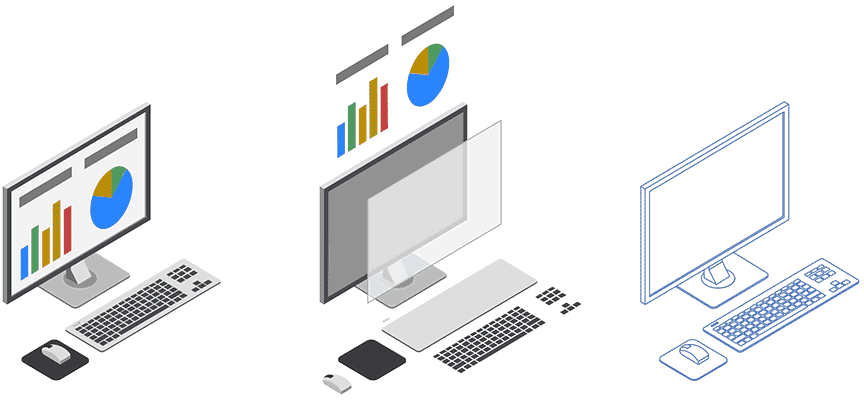Join Mike at CreativePro Week
Mike Parkinson returns to CreativePro Week. This essential conference for creative professionals is coming to a device near you from May 17–21. You’ll learn best practices from over 40 of the world’s top trainers. Whether you use InDesign, Photoshop, Illustrator,…