APMP BPC New Orleans June 2–5, 2024 New Orleans, LA USA Mike Parkinson is excited…
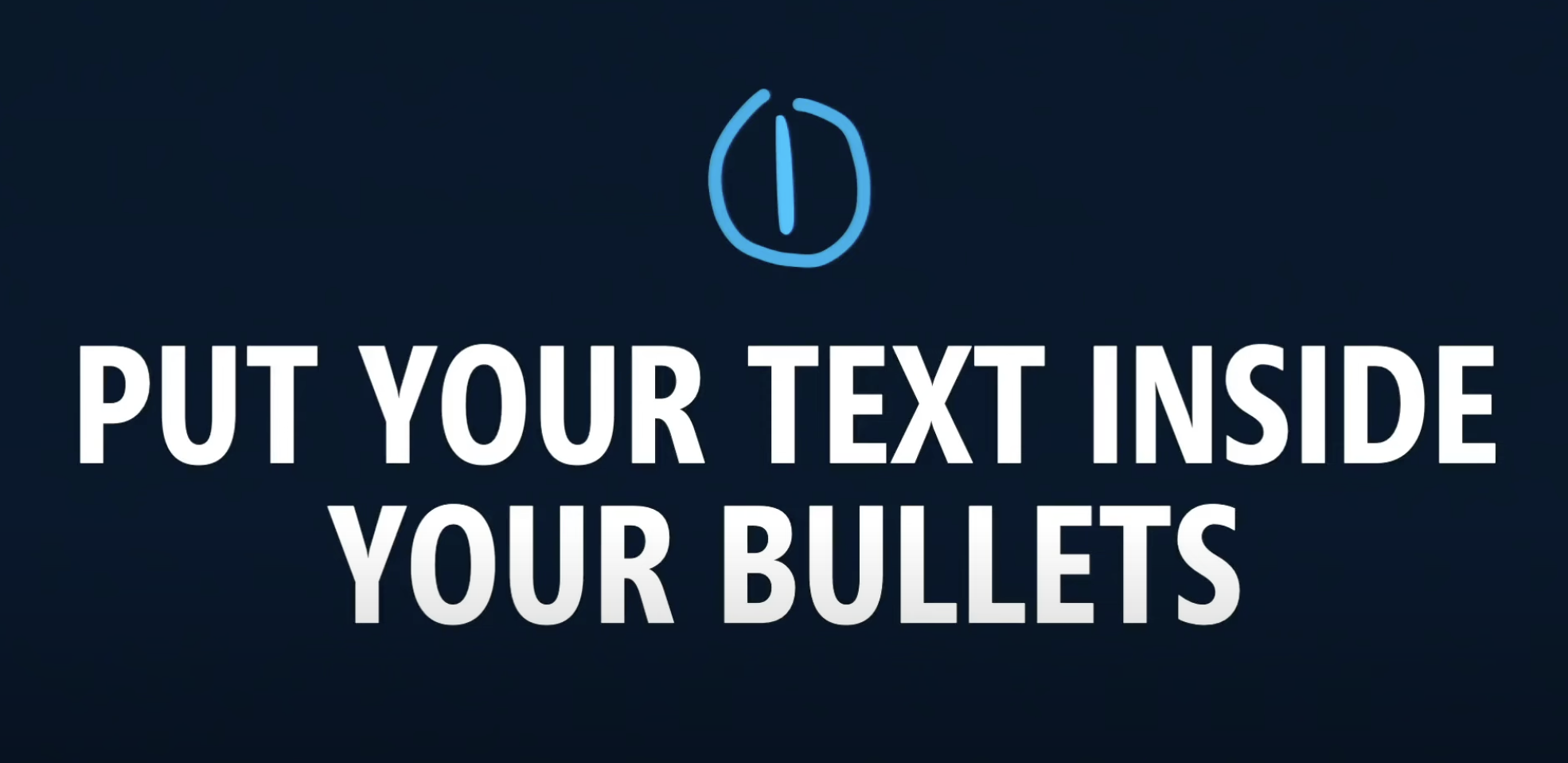
Quick Tip from the CreativePro Presentation Design Conference in March 2024
In this Three Minutes Max video, Mike Parkinson gives you two tips to make PowerPoint bullet items more interesting. For starters, Mike puts his text inside his bullets, though you can choose any shape that fits your brand. In this process dubbed “chunking,” he also takes advantage of PowerPoint’s SmartArt to quickly create an engaging layout for those bulleted items.
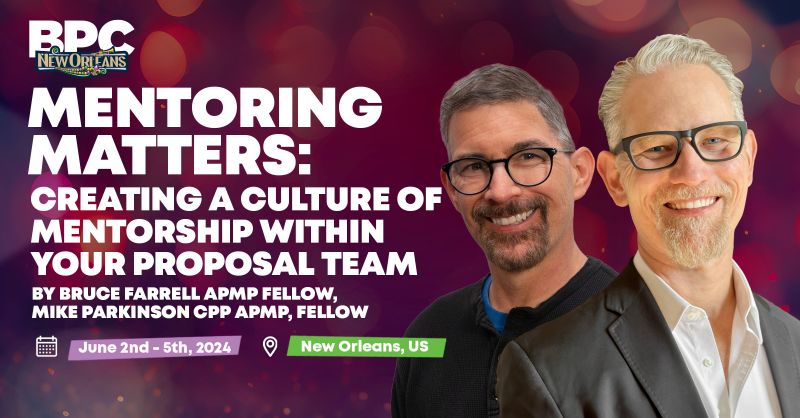


This Post Has 0 Comments