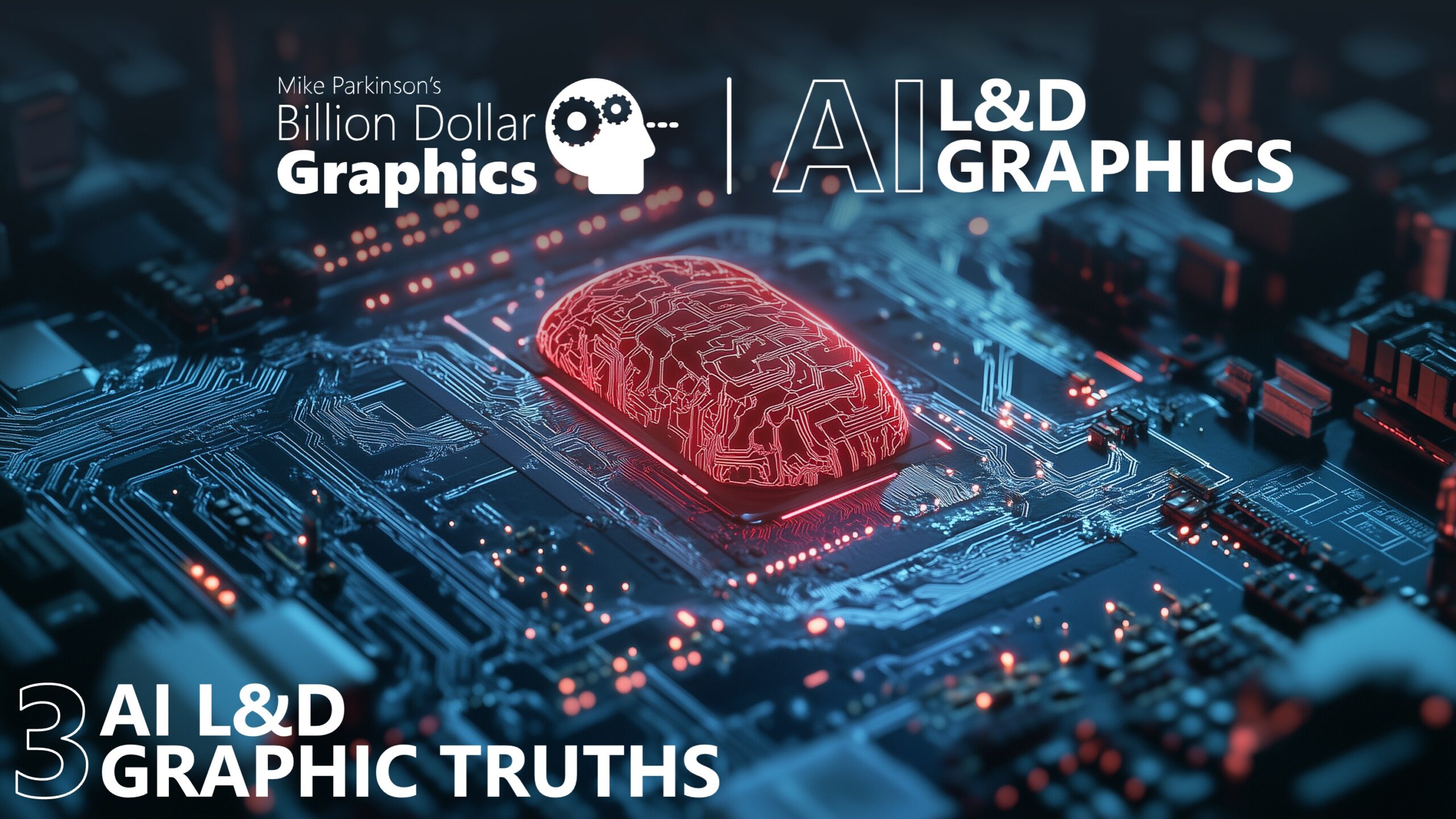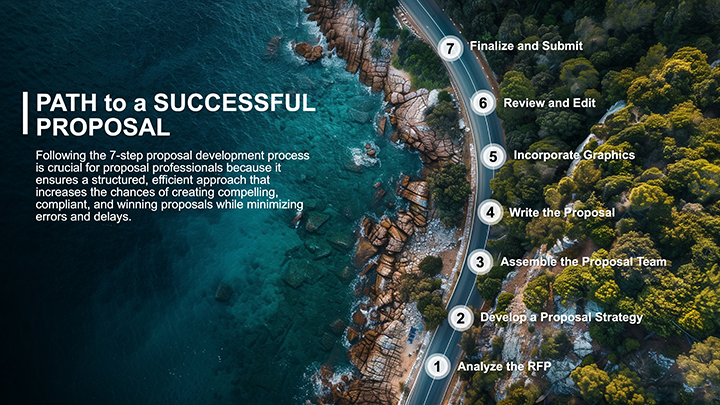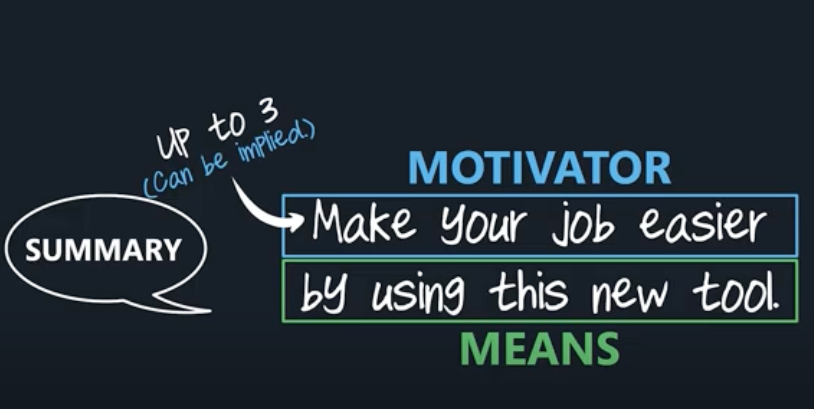3 Truths About AI and design
This month, Mike Parkinson spoke about AI with GhostRanch Communications on their Presentation Thinking™ podcast. GhostRanch is a presentation design agency that helps B2B marketers better support their companies. On their podcast, they discuss the presentation industry, resources, and tips…